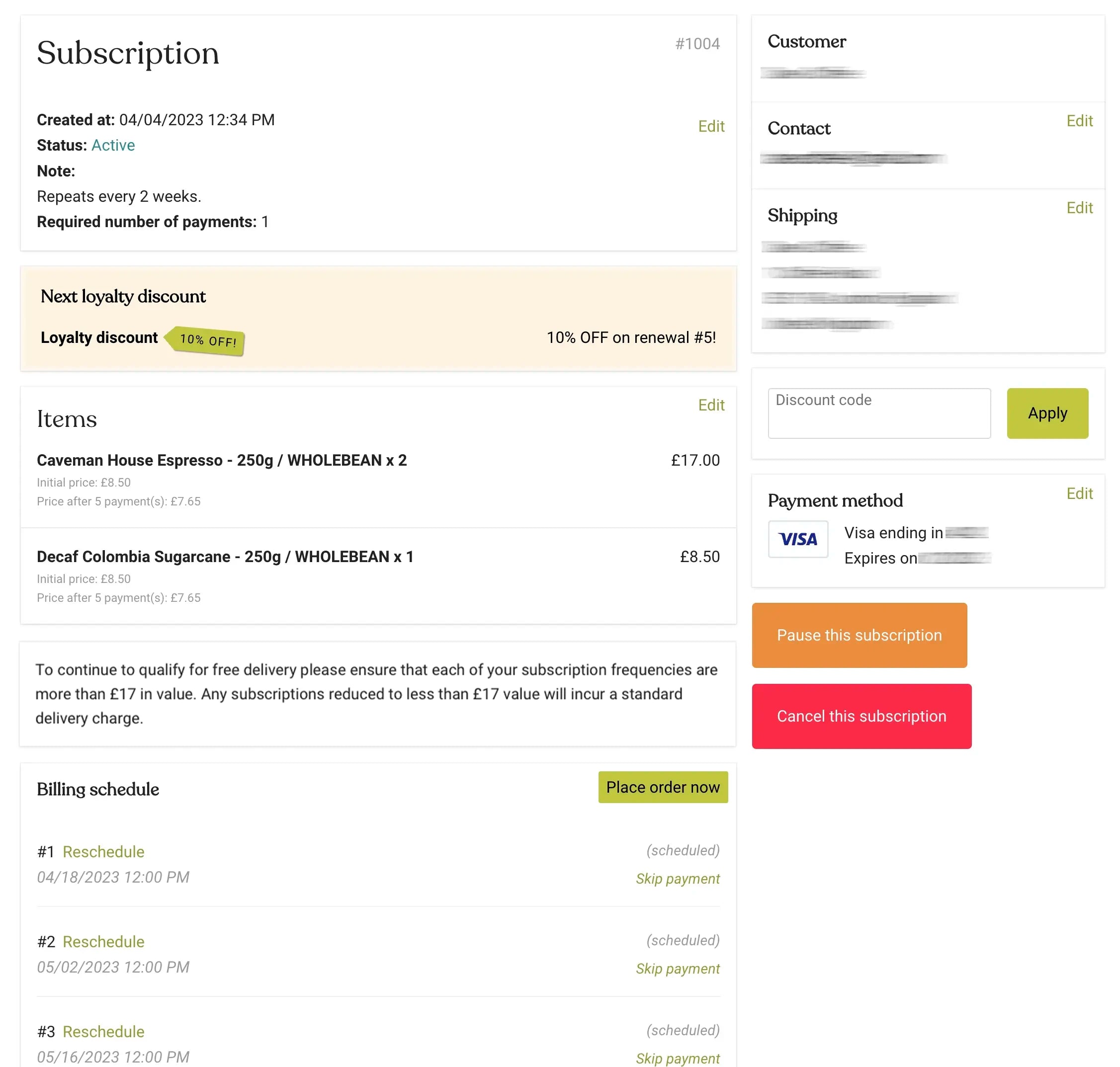Subscription frequently asked questions
Subscriptions are automatically renewed according to your selected delivery interval and your coffee will be automatically delivered by the roastery after each successful renewal.
For example, if you started a monthly subscription, then the system will automatically charge your credit card each month and you will get your coffee to your doorstep each month, without the need to place the order by yourself.
You can access your subscriptions via the 'magic link' you received in the email we sent to you when you placed your initial subscription order in the shop. Recover your magic link here.
You can also access your subscriptions if you create an account in your shop. You can then easily access your account page by clicking on the little person icon top right on the website navigation bar.
If you didn't make an account with your own details and password, then you will have received a magic link when you subscribed.If you want to edit your subscription but lost the link, you can get a new one by clicking here. Be sure to enter the same email you used to start your subscription.
Log into your customer portal. Click the orange Pause my subscription button. When ready to resume just click the Resume my subscription button.
You can skip or reschedule a scheduled subscription in your customer portal. Under "Billing schedule" you can see all your scheduled deliveries.
To skip a delivery click the Skip payment button next to the date you want to skip.
To reschedule an upcoming delivery click the Reschedule button above delivery date. You will then be able to change the date your delivery is charged. This will be the date your account is charged and the roastery will prepare your order. Your coffee will arrive soon after that date.
You can change the products in your subscription via your customer portal. In the Items section click on the Edit button. You can then remove, add or change the quantity of bags you receive in your regular subscription.
Note: Should your subscription reduce to less than £15 then you will incur a delivery charge.
If the subscription can't be renewed because a payment can't be processed you will receive an email with a link where you can safely update your payment method.
We appreciate your loyalty, so from your 5th subscription, you will get an extra 10% on every subscription order, and free delivery within the UK!
You can cancel your subscription by clicking the red Cancel my subscription button. Should you change you mind and want to start the same subscription again, simply click the Reactivate my subscription button.
If you cancel you will lose your 10% loyalty benefit from your 5th subscription. If your subscription timing doesn't work for you simply adjust your subscription schedule by clicking Reschedule button.